Stay hands on with your project
Anyplan puts Project & Portfolio management at your fingertips with its unique user-friendly interaction and extremely responsive data model.
Anyplan is the most advanced Project & Portfolio Management System ever launched whether it is used for standalone project management or as part of an Integrated Planning solution.


Planning-centric versus Project-centric
With Anyplan you do not need to plan only through projects. You can start with your resources, calendars or activities and later interlink activities to one or more projects with the same or different resources and calendars.
Anyplan helps you stay in control. You may also like to combine different projects into different portfolios, or with other planning items such as maintenance Work Orders.
Anyplan introduces structured portfolios
In the Anyplan world you can organize all your data, projects, activities, resources, calendars, products into hierarchical or matrix structures.
Anyplan stores a network structure of the entire portfolio. This can then be represented as logical structures to create multiple views on the data
Drag, drop and connect. Visually you can create new planning scenarios, resource teams or calendar inheritance in seconds. This structured way of working with your planning information simplifies the complexity of creating realistic and valuable planning models and what-if scenarios.
Advanced resources modeling
Resource models are important elements in planning and scheduling. Adding resources to your project makes your planning and optimization realistic and achievable.
Resources in Anyplan can be anything that is required to execute your project: people, teams, machines, money etc. The resources can be used as fixed, variable, renewable and consumable resources. Anyplan can use alternative resources in its scheduling to achieve your project goals
Anyplan: the heart of a project portfolio system
Anyplan has been designed as a portfolio management system from the bottom up. Project structures helps you organize your projects into main and sub-projects. Logical portfolio structures allow you to report and plan across different projects and project structures.
Drag, drop and connect your projects into new portfolios. Select any level in the portfolio or project structure and you have summarized your time, resource and cost in a new dimension.
Financial performance and cost analysis.
Project performance is defined by the project management triangle of scope, time and budget. Anyplan helps manage the financial aspects of a project including cost, cash flow and profit.
Each element of your project, activity or resource can contain cost estimates, track actual costs incurred and follow non-linear performance profiles. Calculations include built-in Earned Value analysis to give you a true insight into your project performance.
Essential simulations.
To build good project plans you must master the art of modeling your project’s properties as realistically as possible. Anyplan provides you with a series of modeling and what-if features such as different budget targets (multiple baselines), resource and cost KPIs, scenario overlays and seamless rollback on different scenarios. Charting different baselines and snapshot & rollback options provide a rich simulation framework in Anyplan.

Template library
Anyplan provides you with a comprehensive copy, drag and drop capability for any data from a template library.The library may include a series of activities, a special team of resources, vacation calendars or a complete project. Each template may be saved with or without scheduling information or resources.
This special feature of Anyplan enables users to quickly build new projects, modify existing projects and build ‘what-if scenarios’ for simulation at a glance.
Planning and scheduling projects
Anyplan provides you with well established planning and scheduling techniques from the Project & Portfolio domain. Critical paths in the bar chart are available with a single click. Scheduling options and constraint settings are equally easy to setup.
Add resources and analyze their capacity utilization, distribute work load or optimize the resource usage by adding capacity to the critical resources. If projects are constrained both by time and resources, you can plan along the ‘critical chain of events’ and manage your time buffers accordingly.

Reporting project progress and status
No project plan is useful without progress being kept up to date. Anyplan makes professional project reporting easy. Anyplan web services facilitate automatic updates from ERP systems or any other source of information.
Manual updates can be made directly within the Anyplan application or via the Anyplan Reporting web portal. Microsoft Exchange and Google Calendar integration enables progress updates from any web or mobile connected device.
Project & Supply Chain Management integration
In larger projects, Supply Chain Management often becomes an important success factor and carries valuable information to the project management team. Anyplan is the first Project & Portfolio system to provide integration with suppliers delivery schedules in real-time. The Talk-to-Me integration module in Anyplan connects and integrates ERP procurement information, document information and supplier schedules held in systems such as Microsoft Project, SAP or Primavera.
Schedule deviations and critical impacts on the project plan are notified to team members by email, messenging or SMS services.

Anyplan is built for Integrated Planning
Project and Portfolio Management is never isolated from the rest of the business. Anyplan has been designed for Integrated Planning. Anyplan connects with other business information systems so there is no more need to support silos of planning information.
Anyplan is integrated into Microsoft’s Active Directory (AD) servers for single sign-on and provides integration capabilities to IFS, IBM Maximo, SAP, Excel, Microsoft Dynamics, Project, SharePoint and Outlook, mobile devices such as iPhones, and common database servers.