Smartnet
Before looking at individual features there is one vital, but partially “invisible”, feature that underpins AnyPlan3D and makes it different from anything else on the market. A plan is a highly connected network of dependent items. Everything is affected e.g. by calendars, representing available time, and resources assigned to activities.
Activities, tasks, events, work orders – any time element in a plan – are also linked together. To get a fast, flexible, and highly scalable system that can plan almost anything we need something more than flat files or database tables. For this, we have the SmartNet, which is an object, in-memory network and the source for AnyPlan3D’s unique capabilities.


AnyPlan3D stores a network structure of the entire portfolio
The data can be represented as logical structures to create multiple views on an AnyPlan3D client. The network is vital for all data and partially replicated in the AnyPlan3D client:
- All changes saved by users update the network on the server
- The size of the network and the number of activities, calendars, resources etc is constrained only by server memory
- Persistent storage is in a database
Alternative structures
The feature called Alternative Breakdown Structures (ABS) (i.e. reporting structures) can be used to create structures for special needs. These needs could be to reorganize the project to look at e.g. products (deliverables in the project) or by departments. An extra summary level can be added into the project to display rolled up information for sets of activities. These structures can be saved and reused when needed

Profit and Loss
AnyPlan3D supports cost models like e.g. Activity Based Costing and Revenue from products in process. Thus it’s a profit centric solution that could connect to HSE KPIs. It’s a sustainable business planning solution.
Gantt chart
No big surprises here, AnyPlan3D has a Gantt chart. And we believe it’s the best one yet. The primary view of a plan is the combined Data Grid and Gantt chart. In AnyPlan3D this view has been designed to occupy as much of the screen as possible with attractive styling and easy-to-use features.

The Gantt chart is a visualization of the plan and can show many of its important aspects:
- Start/Finish times and Durations;
- Progress;
- Status (behind or ahead of schedule)
- Links between activities;
- Child/Parent relationships;
- Due dates;
- Baselines;
- Float and Slack;
- Critical paths;
- Slots and routes.
Gantt data grid
The Data Grid is an easy-to-use way of entering and displaying activities and data. It can be used for direct entry or as a canvas for copy and paste. The grid can be controlled by menus and shortcut keys for fast editing and data entry. The grid supports many data fields including custom fields that may be added by customers or 3rd party systems integrators. Columns can be hidden and moved.

Filtering and Sorting
The Data Grid supports extensive sorting and filtering capabilities including multi-column operations. AnyPlan3D filtering supports full real-time calculations so that all summary calculations and charts are the result of filtered plans or portfolios of plans.


Property panels
AnyPlan3D provides property panels that can be selected and opened very quickly on any activity and at any level in the structure.
Standard and custom property panels can be kept open and used for input or viewing of many details associated with items in the plan.
The AnyPlan3D Gantt chart is highly interactive and includes the ability to create relationships between activities and (other) parents. Drag the hooks and choose any one of the available anchor points that appear to create the relationship.
Portfolios
AnyPlan3D was designed to run portfolios from the start. Unlike other systems, it is not an afterthought. The SmartNet can deliver consolidated views across the entire network of plans and activities. This is because every activity or task in a portfolio is part of the in-memory network.
The benefit is that a portfolio can be defined for any set of plans and calculate the costs, revenues, resources and department data in real-time.
The portfolio views are similar in design and functionality to the standard Gantt, Histogram and S-Curve views. The chart below shows resource usage (in cost or man-hours) against available capacity for a selection of projects.


Scheduling Options AnyPlan3D is delivered with common scheduling options as standard. These can be extended or overwritten for more bespoke scheduling requirements.
Planning and scheduling
Scheduling is a process that analyzes a plan of activities. It is also referred to as network analysis. Activity duration, dependencies between the activities and any date constraints all influence the result of the analysis. Activities are moved as early or as late as possible, depending on which scheduling options that have been chosen. The Scheduling Engine has different options and business rules for project management, manufacturing and maintenance. Advanced maintenance scheduling is available using the robot to plan both short and long term maintenance according to business rules such as resource availability or load levels
Baselines and critical paths
Baselines
When a schedule has been established a user can save the current values as a baselined version of the plan. This is a “copy” of the activity or work order at the time it was baselined and includes data for dates, durations, resource usages such as man-hours and costs . The baseline data is used for comparison when status updates are performed to see how the current status compares to the saved baseline. Most customers use two baselines as standard in AnyPlan3D, but the number can be extended or customized to meet an organization’s requirements.

Critical Paths
When a project, or any other data set, is scheduled the scheduler calculates Float for the activities. Based on this information AnyPlan3D can show users the Critical Paths (CPM).
Collaboration and notifications
Collaboration
AnyPlan3D is a multi-user system where several people can update a plan at the same time. Collaboration features are available to help in this process.
Project Notifications and Locking
It is possible to see if another user has a project open through a notification icon and window. Notifications are instant but not intrusive. Projects can be locked for major updates. In this state others can only open them as read-only.
AnyPlan3D® Activities
Traditional planning tools have simple behavior rules for how an activity can behave.
In AnyPlan3D, the activity attributes have been extended to create more realistic plans and can be easily adapted to algorithms beyond the traditional time and resource-critical calculations. Advanced cost modeling includes calculation of both fixed and variable costs.


AnyPlan3D® Calendars
AnyPlan3D has a powerful calendar module in which plans can share global calendars as well as specific, local calendars applied to activities, resources or relationships.
Calendars may be integrated with calendars in other systems such as ERP or personal organizers (e.g. Microsoft Outlook® or mobile calendars). Calendars can be linked in organizational structures with inheritance: the enterprise calendar at the top level, with regional or country calendars containing national holidays; departmental calendars at the next level and down to individual resource calendars.
Access and roles
Administrators and users have extensive control over who can access data, resources and calendars. AnyPlan3D provides control over data fields, availability by department or partners, or by categories of information. Information can be hidden from users or presented in a read-only format depending on the authorization of the users.
Access can be controlled by user roles in a corporate directory service. Typical applications would be to provide some users with a simplified version of AnyPlan3D, others might get read-only access, some might be able to schedule activities but not be able to see sensitive cost information, and finally the super users that have full access to everything.


Business rules
AnyPlan3D supports a wide variety of business rules. For example, some organizations require that the names of plans, activities and resources are unique for synchronization against ERP systems. Other business rules cover common scheduling options, how resource costs and forecasts are calculated, and how calendars are applied. Rules can be selected and customized by solution developers to meet any planning and integration needs