Maintenance planning
Maintenance is an inevitable and essential part of the lifecycle of any important business or public asset. Asset-intensive industries invest heavily in the planning, design and production of machines, plant, and infrastructure. Good maintenance planning contributes to the safe and efficient operation of those assets and contributes significantly to the bottom-line.
Maintenance features
Special features have been developed to make the day-to-day planning and scheduling of maintenance easy.
Data selection
Customers typically have too many work orders per month or year to plan without the help of systems like AnyPlan3D or an ERP system. The ERP system is good at providing lists of upcoming work whereas AnyPlan3D is good at planning the work. Viewing thousands of work orders does not make any sense as the user will lose the sight of the important issues. That is why AnyPlan3D is equipped with an intuitive and easy data selection tool. Select exactly the work orders you are looking for by specifying attributes such as site, priority, status, from-to dates and more. Save the query for easy re-use, for example, to open the same view for the next four weeks.

Long-term forecasting
ERP systems claim that they can forecast long-term maintenance work. In most cases what they really forecast is the next work order and so long-term forecasts really only exist for work orders with a long planned interval. AnyPlan3D forecasts all of the upcoming work:

Budgeting
Budgeting is an ongoing task, but often with different timescales:
- Each year a company may create annual or long-term maintenance budgets. All upcoming maintenance work already exists in AnyPlan3D and, after making some planning adjustments, planners can create the annual budget.
- As maintenance work orders get nearer to execution then detailed operational planning is required. It becomes important to set “exact” planned dates and costs instead of the estimates used when creating a long-term budget.
Planners and managers can switch between the annual and operational budgets in order to measure performance against the right data.

Slots – maintenance windows
Advanced business rules are available in order to help planners to create realistic and doable schedules.
- Some maintenance work requires access to a machine or to e.g. a workshop. The times and places when it is possible to do maintenance may not be easy to remember. That is why AnyPlan3D has an entity called “Slot” (“maintenance window”). A slot can be defined within AnyPlan3D or be imported from another system using the integration framework.
- Individual work orders or a group of work orders can be assigned to a slot. By assigning a work order (or a group) to a slot, the work order is automatically moved to start at the same time as the slot. The planner is notified if the slot is after e.g. the latest start for the work order. If a slot is moved beyond the latest start of a work order, the planner is notified and the work order may be automatically removed.
Planning agent
The AnyPlan3D planning agent can be used to automate routine maintenance planning tasks so that planners can focus on control and verification of schedules rather than spend time looking for upcoming maintenance work.
AnyPlan3D for Maintenance complements Enterprise Asset Management (EAM) and Maintenance, Repair and Overhaul (MRO) systems. AnyPlan3D provides:

Other features
Most of the features and modules described in the Products section are relevant to AnyPlan3D for Maintenance. Availability will depend on whether the planners need access to Projects and Portfolios as well as Maintenance. In many installations, some features such as Calendars or Portfolio management may be hidden to keep the functionality simple and relevant to the end users.
Custom Data Views
Most MRO systems are customized to the customer requirements. In addition to common and standard data fields from Maintenance systems AnyPlan3D can be customized to share custom fields and settings with the MRO system. Custom data can be displayed in data tables associated with the maintenance Work Orders and can be added to custom property panels.
AnyPlan3D and Enterprise Asset Management
Example: A maintenance window arises that allows 5 hours of maintenance time. The planning agent is used to:

Visual and Intuitive Planning
Because ERP, EAM and MRO systems have grown up from a traditional transactional database world they tend not to be so good at visual timeline planning. AnyPlan3D can take the maintenance data and allow planners to plan in an intuitive and visual way. Using a approach that is more similar to project planning AnyPlan3D can provide the visibility and forecasting required for long-term and short-term planning.
Enterprise Partners
AnyPlan3D is designed for integration and customization. In the maintenance domain these integrations include work order level integration with SAP, IBM Maximo and IFS Applications. AnyPlan3D for Maintenance can display all required Maintenance data properties and choices can be made where the master versions are held. In a typical installation the MRO system will own the asset hierarchy and work order lists and AnyPlan3D will manage the dates, scheduling and group of Work Orders into a workable plan.